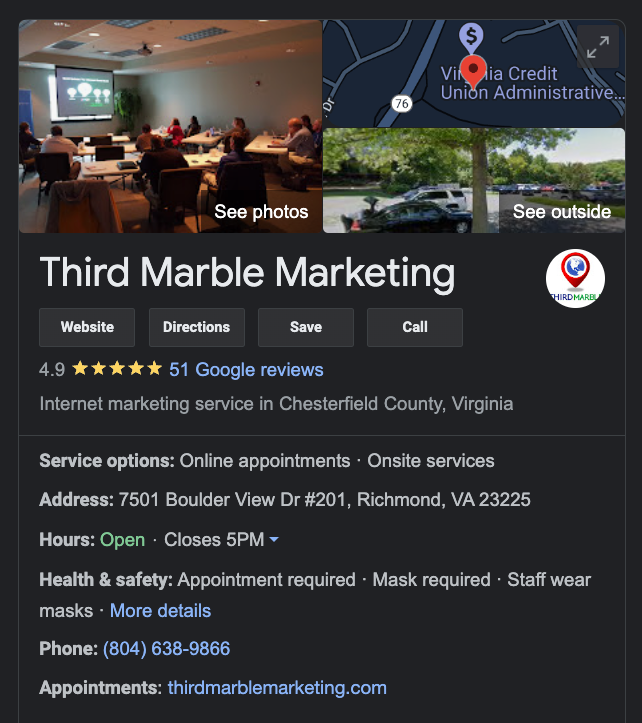You may be using an Ad Blocker. This website does not contain ads, but Ad Blockers may prevent our website from displaying properly. In order to see all the pages of this website properly, please turn off your ad blocker for this website.
Affordable, Effective Google Ads Management and SEO for Growing Small Businesses in the USA
SAVE THIS EMAIL: Your Guide to Removing 1-Star Reviews
One bad review can cast a long shadow online. It can deter potential customers and damage your reputation. But before you panic, there's good news! Google allows businesses to flag reviews that violate their policies, and with the right approach, you can get them removed.
This email is your one-stop shop for reclaiming your online reputation. We'll walk you through the process step-by-step, including some extra tips to maximize your chances of success.
Important: Remember, Google won't remove reviews simply because you disagree with them. They only remove reviews that violate their policies. You can find a full breakdown of
Google's review policies for more information.
Step 1: Gather Evidence:
Before you flag a review, take screenshots of it. This will serve as crucial evidence if the review is reposted after removal. Additionally, screenshot each page of the reporting process for your records. This might come in handy later if you need help from the Google community forum.
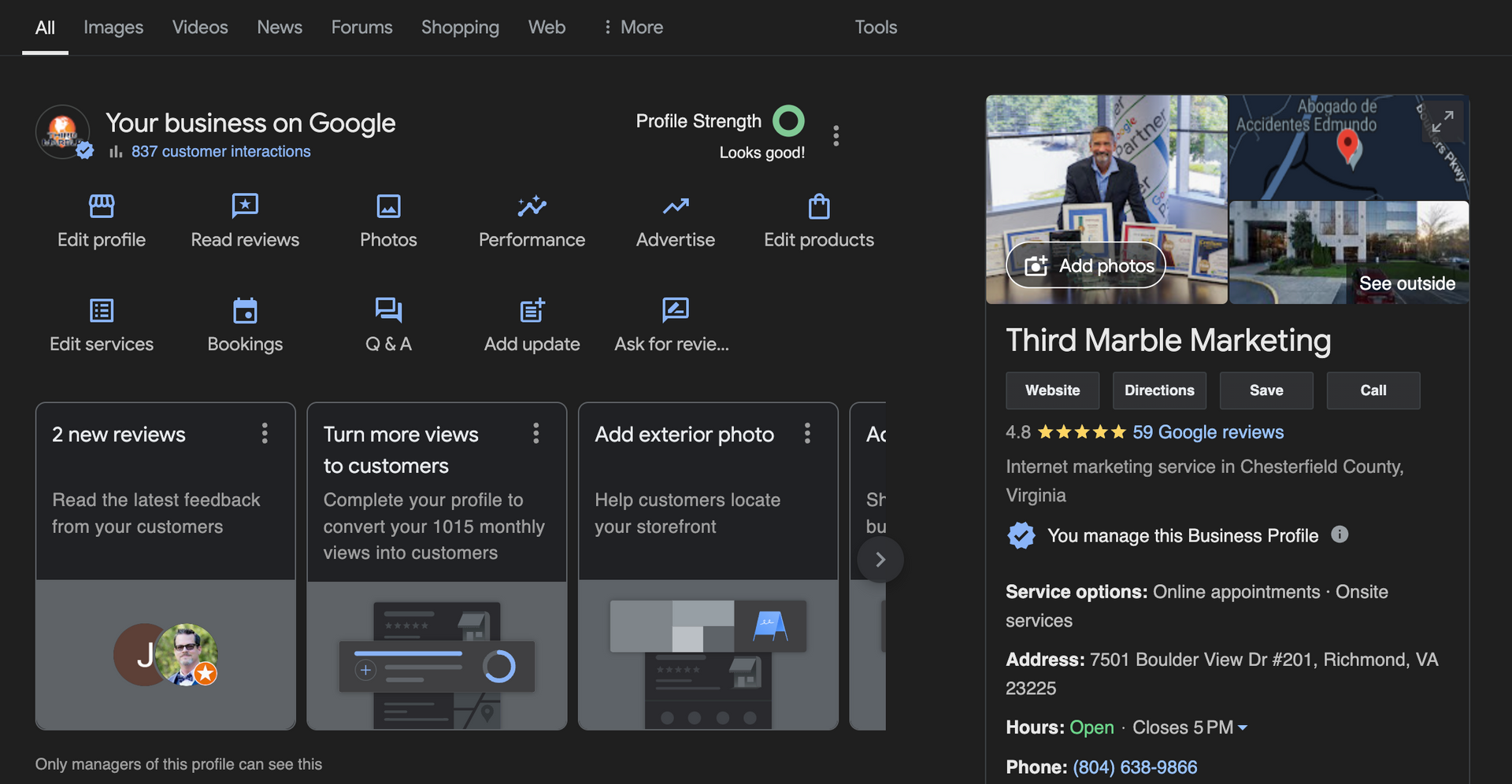
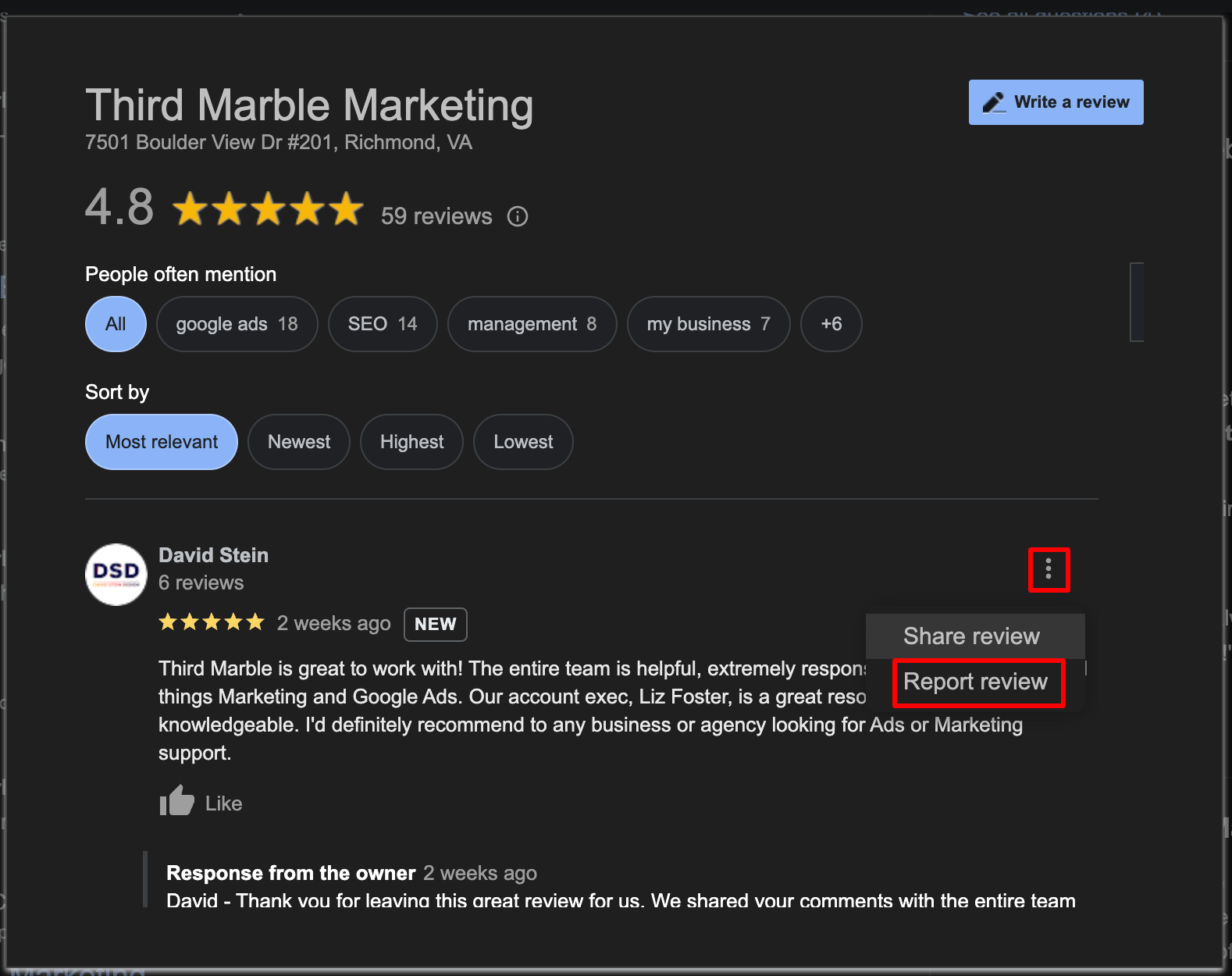
Step 2: Flag the Review
Here's how to flag a review depending on how you access your Business Profile:
- Google Maps: Open Google Maps on your computer, find your Business Profile, locate the review, click "More" and then "Flag as inappropriate."
- Google Search: On your computer, find your Business Profile in Google Search, click "Read Reviews," locate the review, click "Info," and choose the violation you want to report.
Step 3: Report the Review in Your Business Profile Management Tool
For an extra layer of reporting, head to your Business Profile Management Tool:
- Go to the Reviews Management Tool
- Check the email address displayed is the one you use for your Business Profile.
- Click "Confirm" and choose your business.
- Select "Report a new review for removal."
- Click "Report" on the specific review you want to flag.
- Choose the violation category and submit.
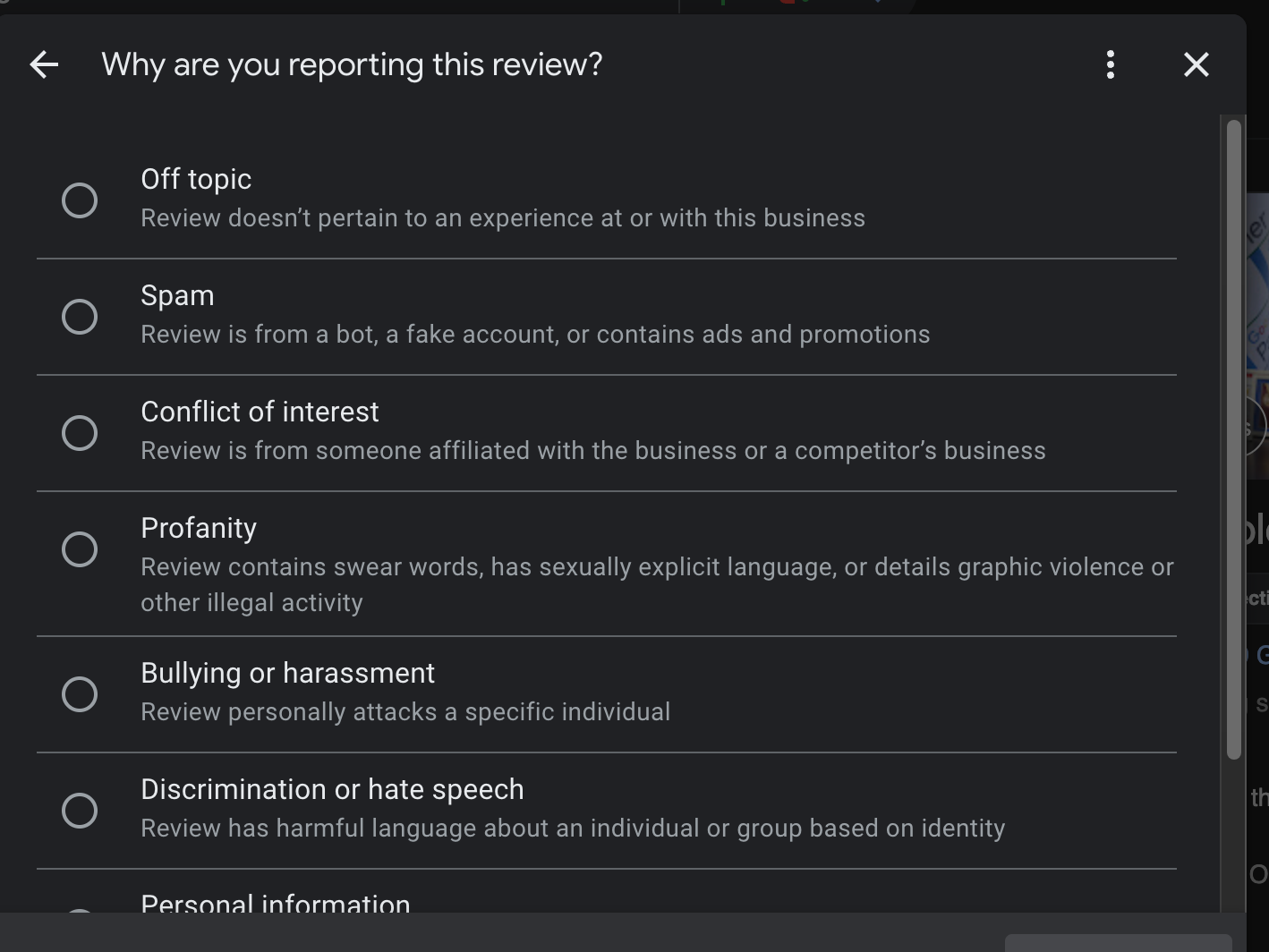
Step 4: Check the Status and Appeal (if needed)
- The Reviews Management Tool allows you to check the status of your flagged review. You can see if it's "Decision Pending," "Report reviewed – no policy violation," or "Escalated - check your email for updates."
- If the review is deemed to not violate policy, you can submit a one-time appeal. Go back to the Reviews Management Tool, choose "Check the status of a review I reported previously and appeals options," and follow the prompts.
Remember: Be patient! Google can take several days to assess a review.
Bonus Tip: If your appeal is denied and you believe the review is truly inappropriate, consider reaching out to the reviewer directly. A polite and professional message explaining your perspective can sometimes lead to them removing the review.
By following these steps and keeping detailed records, you'll be well-equipped to tackle negative reviews and protect your online reputation. Don't let one bad review hold you back from success!
Need help reclaiming your online reputation?
Third Marble Marketing specializes in helping businesses build and manage strong Google Business Profiles. Our experts can help you optimize your listings, attract new customers, and manage your online reputation. Contact us today for a consultation and discover how we can elevate your business's online visibility.
We Hope This Helps!


Ready to grow your business? Schedule a call today!
(BTW - All new Google Ads accounts get $500 in free clicks. Ask us about it.)
Thank You for Rating Third Marble 4.9 out of 5 Stars on 154 reviews!
Third Marble's Address
Third Marble Marketing
7501 Boulder View Dr #201
Richmond, VA 23225 (Map)
info@thirdmarblemarketing.com
Google Premier Partner
YES! Third Marble is an official Premier Google Partner certified by Google to help you with your digital ad strategies.
Premier Partners are the top 3% of Google approved Agencies globally.
Hours:
Monday – Friday
9:00 AM – 5:00 PM ET
Closed:
Tuesday, December 24th
Wednesday, December 25th
Mailing Address:
Third Marble Marketing
PO Box 2155
Midlothian, VA 23113
Media Links:
The Advertising Review Magazine Article
Business Talk Magazine Article