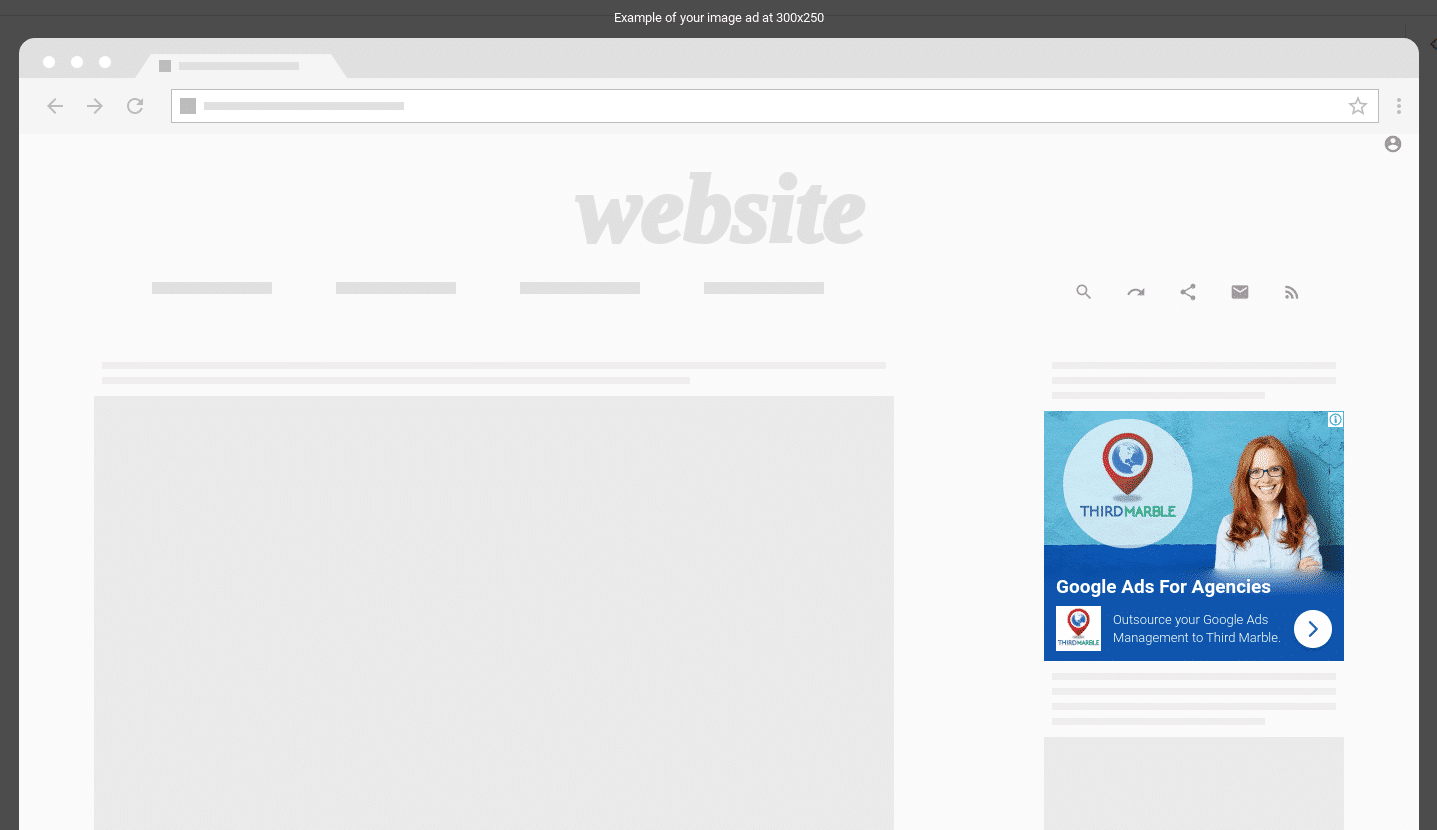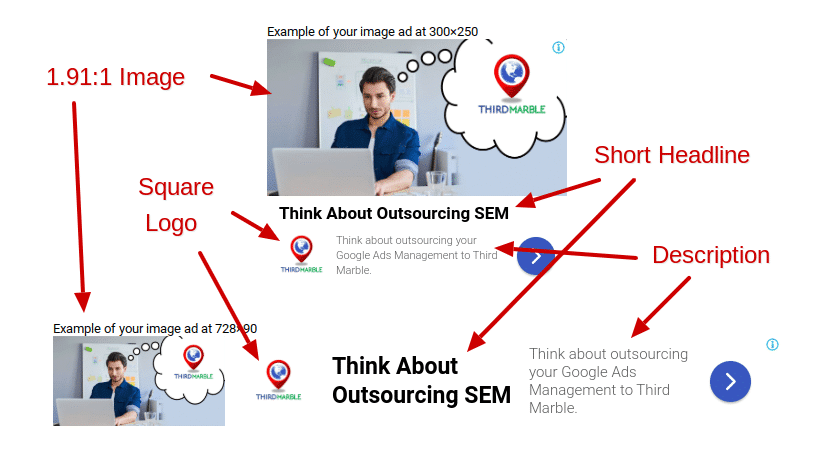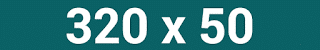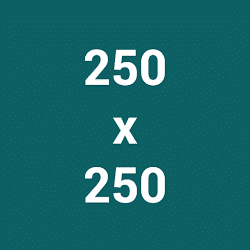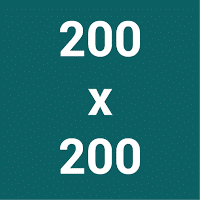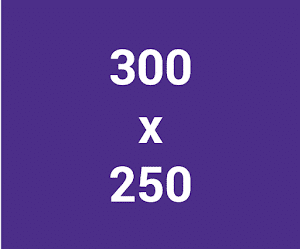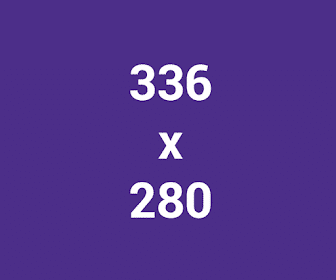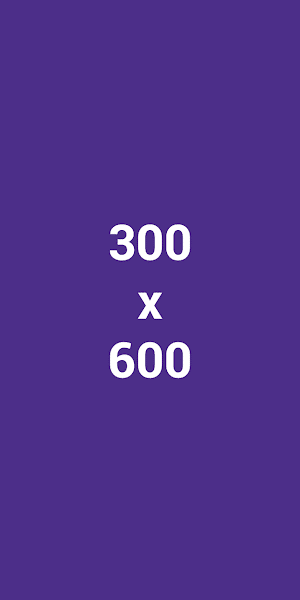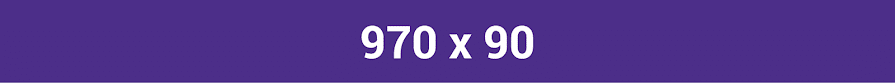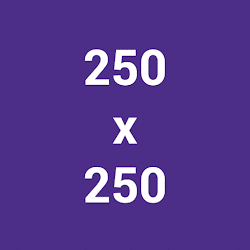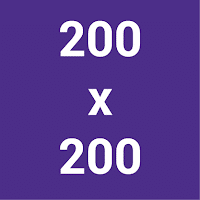Display Ads – Image Specifications for Responsive Ads and Image Ads
If you aren’t quite sure which type of Display Ads are best for your business, please call your Account Manager, or our Sales department.
Image Requirements for Responsive Display Ads
To run Responsive Display Ads, we will need 4 image files for each ad - 2 Images and 2 Logo Images. The specs are below.
Image Requirements:
- At least 2 images are required - 1 "landscape" and 1 "square" - JPG or PNG format
- Landscape Image. Your landscape image should have a ratio of 1.91:1 and be greater than 600 x 314. We recommend 1200 x 628. The file size limit is 5MB.
- Square Image. If you choose the upload option, keep in mind that your square (1:1) image should be greater than 300 x 300. We recommend 600 x 600. The file size limit is 5MB.
Note: To fit in some ad spaces, your image may be cropped up to 5%. Don't allow text or other important image spaces near the very edge of images.
Note: Text may cover no more than 20% of the image. You can add the logo to the image if it's less than 20% of the image space.
Logo Image Requirements:
- Two Logo Images are also required, again, 1 "landscape" and 1 "square". The square will appear most often and will appear very small, so keep it very simple and readable (even in a 40x40 size). JPG or PNG format. PNG is recommended.
- Landscape Logo Image. Your landscape logo file should have a ratio of 4:1 and be greater than 512 x 128. We recommend 1200 x 300. The file size limit is 5MB.
- Square Logo Image. Your square logo file should be a 1:1 ratio and should be 128 x 128 or greater. We recommend 1200 x 1200.
Design Tip: Please make sure the square logo file is readable at a size of 40 x 40. This usually means only including the icon part of the logo as most text at that size will not be readable.
Note: For all your logos, a transparent background is best, but only if the logo is centered.
Image Ad Specifications
If you would like to create your own ads, you’ll need to format each ad into multiple sizes. Google Display Ads can show in hundreds of size, but these are the most popular and will probably cover over 50% of the available ad space.
All files sizes must be less than 150 KB.
Most Common Image Ad Sizes for Desktop and Mobile:
300×250, 250×250, 200×200
Most Common Image Ad Sizes for Mobile:
320×50, 320×100
Most Common Image Ad Sizes for Desktop:
336×280, 728×90, 300×600, 160×600, 970×90, 468×60