UTM Codes & How They Can Help Track Digital Traffic
SMALL BUSINESS OWNERS & MARKETING MANAGERS
UTM Codes … Your Key to Better Tracking Digital Marketing Results
This month’s article offers a change of pace as it doesn’t directly speak to the SEO and Google Ads services that Third Marble delivers to small businesses.
This piece is intended to underscore the use of UTM codes to fine-tune tracking your marketing ROI across other marketing channels. That’s accomplished by accessing information to assess the specifics of where your campaigns are most effective … e.g., social media posts, organic traffic, video ads, email blasts, etc. Additionally, if you run different versions of a campaign on several platforms, you can compare results to gauge relative effectiveness.
You might be publishing hundreds of new links daily. UTM codes help you track the performance of each of those links so you can see where your traffic is coming from.
The Acronym … UTM
UTM is the acronym for Urchin Tracking Module. So much for definition. Now let’s talk about what UTMs are and how they will help maximize success in your digital promotional efforts.
UTMs are parameters you can add to a campaign link. When a visitor clicks on the link, the parameter-data are sent to Google Analytics and recorded in Campaigns reports. That means you learn how many clicks specific links are generating and how visitors interact with your website. Here’s an example of what that may look like.
Original URL Link
https://www.thirdmarblemarketing.com/new-google-ad-service-level-plans-for-the-new-year
UTM Parameters Appended to Original URL Link
utm_source=facebook&utm_medium=servicearticle&utm_campaign=content promotion
The 5 UTM Parameters
There are 5 parameters necessary to create UTM codes.
- Campaign Source: Platform (or vendor) where the traffic originates, e.g., Facebook or your newsletter.
- Campaign Medium: Such as: Cost Per Click (CPC), social media, affiliate, or QR code.
- Campaign Term: Mainly to track your keywords during a paid Google Ads campaign and/or your display ad campaigns to identify characteristics of your audience.
- Campaign Content: This is a useful metric in A/B testing ads as well as to differentiate links that point to the same URL.
- Campaign Name: Identifies your campaign.
Quick-Start Using Google’s URL Builder
Note: To create UTM parameters for your links, a real time-saver to accelerate your campaign tracking is to use Google’s URL Builder.
- Links to websites: Use the Campaign URL Builder on the Google Analytics Demos & Tools site.
- Android-app ads: Use the Google Play URL Builder.
Here’s a screenshot of the info you’ll need to set up your URLs.
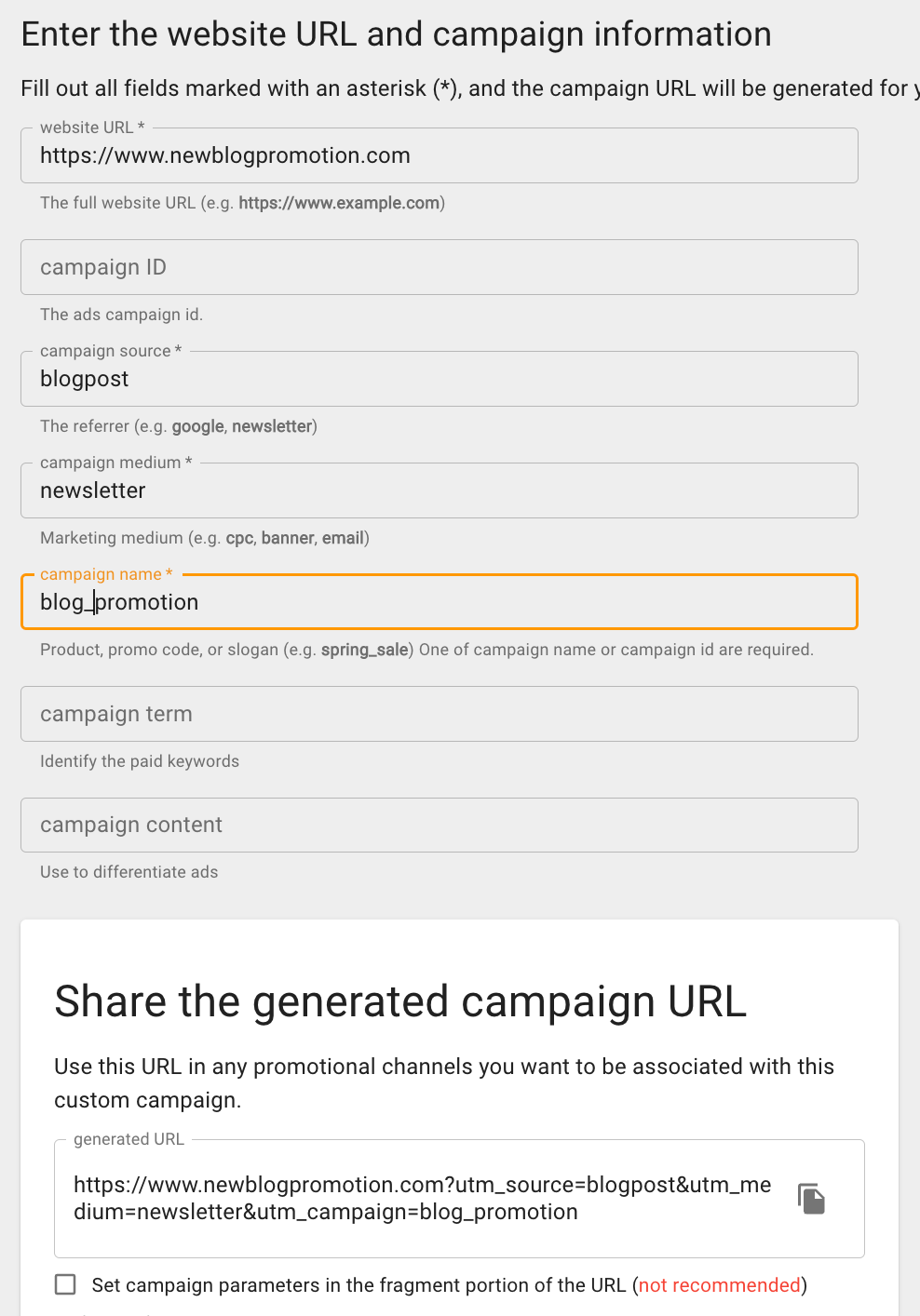
Access Your Custom-Campaign Data Reports
Once you initiate one or more campaigns that include UTM parameters, you’ll want to gauge the relative effectiveness of your efforts.
To see the Campaigns reports:
- Sign in to Google Analytics.
- Navigate to your view.
- Open Reports.
- Select Acquisition > Campaigns.
Key Takeaways
You need to use UTMs to understand how effective your marketing is by providing detailed information about where your campaign(s) traffic comes from ... plus which promotions drive traffic and most importantly revenue. With the insights you gain from employing UTM parameters, you’ll enjoy a treasure trove of behavioral data to boost sales and refine your overall marketing strategy and expenses.
When you use UTM parameters for tracking your campaigns, we’d very much like to hear from you about your results and experiences with this powerful application of marketing technology.
Third Marble Marketing - Google Ads & SEO Tips, Tricks and Case Studies

























