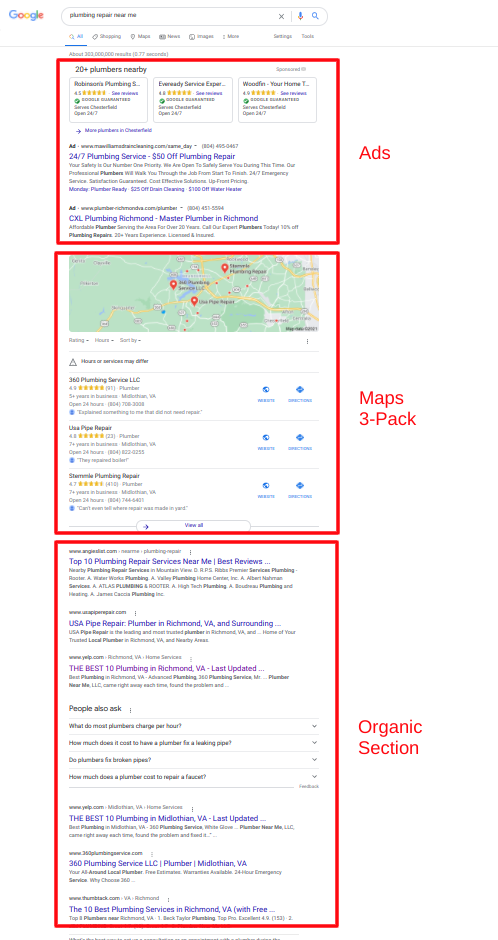Local SEO Do It Yourself Guide
Third Marble's SEO Tips and Tricks for a Local Business
Why did we create the Local SEO DIY Guide?
Yes, you can simply hire Third Marble to do all this work, but some small businesses just aren't quite yet profitable enough, or they're skeptical about SEO in general. Either way, we've found that many small business owners need to be convinced that an investment in SEO can pay dividends for years to come.
With hiring an agency to do your SEO work, it often feels like there are only two options - you can continue to avoid getting started, or you can take the leap of faith. Of course, the longer you wait, the long it will be before you start to see any benefits.
That's why we created this guide. We wanted to create a third option to help you get started sooner rather than later, something that helps a small business owner get started today.
Our Local SEO DIY Guide allows you to work step-by-step at a your own pace. Hopefully, this guide will help get you so much business that you won't have time to do your own SEO, and you'll want to hire an agency like Third Marble to help get you even more business.
What is SEO? How does it help you get more customers?
SEO stands for "Search Engine Optimization". Essentially, SEO is the art and science of convincing the search engines that your business, your website and your web pages are the most relevant for a particular search query. So, if someone Googles "hair salon Richmond VA", your hair salon would appear in the organic results of Google.com. Google has a search algorithm that determines which pages, of all the pages on the internet, are the most relevant for a particular search term.
Google is like an index in the back of a book - except they're indexing all the web pages on the internet and they sort the results in order of "relevance" to the search term.
As your own SEO specialist, it's your job to understand the basics of how this algorithm works and use that knowledge to help convince Google that your website is the most relevant for the keywords related to your products and services.
Understanding Keywords and "Buying Intent"
Keywords are the words that someone types into Google to find something they are looking for. When you think about keywords, you need to think about its relevance to your products and services, and how often that particular search phrase might get searched for in a month. Ideal keywords would have:
- Numerous searches each month
- Be very relevant to your products or services
- Be something that a person would search for if they were looking to BUY - this is called "buying intent".
That's the keyword that will maximize your sales.
For example, there may be plenty of searches for "toilet repair", but fewer searches for "local plumber". But the person looking for "toilet repair" is probably looking for a "do it yourself" video or website. The "search intent" of someone looking for a "plumber" is most likely looking to call a plumber. The "buying intent" is much greater for "plumber" than it is for "toilet repair".
LOCAL SEO DIY ASSIGNMENT
Make a list of all the keyword phrases a person might search for if they were looking for your business, your products or your services. Pick the top 10 keyword phrases you think they would search for most often, and have the best "buying intent". Call this list your "Target Keywords". Keep this list for future assignments.
Increasing your SEO Visibility
This DIY Guide will show you tips and tricks to help get your website listed for the keywords that will help you get more customers. People search for your Target Keywords and your business can show organically in one of two ways:
- The Organic Listings
- The Google Map 3-Pack
You can also increase you visibility on Google with Google Ads - but that's a whole different topic.
This guide will help you get more visibility and more traffic in both the Maps section and the Organic section.
As your website begins to be seen by more people searching for your Target Keywords, you'll get more clicks, and more leads.
Understanding what Google Measures
Google wants their Google Users to find what they're looking for, so they measure their organic results by one simple measurement - "did the Google User come back to Google and click on the next listing?" If they did, then Google assumes that your listing was not what they were looking for.
If too many people click on your keyword and return to Google's Search Results Page, then your listings will be "demoted". If they click on your listing and don't come back, then Google "promotes" your listing. This happens over a large time period and numerous searches, not every time someone searches for something.
Make sure you website has a good user experience on computers and mobile phones.
Get Started with our Local SEO DIY Guide
It all starts with a single step. The first section will help you with your Google My Business setup. If you already have your Google My Business, you can skip that section entirely, or read about how to optimize your Google My Business account. If you do nothing else - please make sure you have a well optimized Google My Business account.
This guide is broken down into seven sections:
- Google My Business - get more from Google Maps
- Business Listings (Citations) - boosting your Google Maps
- Keyword Strategy - get the right kind of traffic
- On Page SEO - the technical side of ranking in the Organic section
- Backlinks - boosting your Organic results
- Page Speed - important for SEO and increasing conversions
- Page Design - better User Experience, more conversions
Click below on the links to get started with whatever section you want: